2021 was a year of constant adapting and catching up! Many teams coordinated ways to track new information or keep up with changes to legislation. At the same time, IT was working to maintain many different systems and ensure each is supported for the future, potentially as they move away from old browsers. Throughout all of this, the nursing industry was working very hard to care for patients, support their staff, and stay ahead of staffing demands. During these important and busy times, did your healthcare organization keep up with the latest features in the Clinical Scheduling Extension’s service packs? If not, learn how your organization can plan for the remainder of 2022 and beyond.
As for how quickly you need to schedule your next service pack update, it depends on the version you are currently using. 2020 brought big changes to Clinical Scheduling Extensions (Workload Manager, Target Intelligence, and Forecast Manager for Healthcare) with a new look and support for Chrome and Edge in 8.1.17. If you are one of many customers who quickly went through change management to schedule service packs as they planned to move off of Internet Explorer 11, the need is not as emergent. For you, taking the latest service packs is a routine upgrade to support backend performance improvements and provide new features to your nursing team. For those that have not made the move to at least 8.1.17, be sure to schedule your service packs with enough time to be off of IE 11. Either way, I recommend keeping current on service packs so when you do decide to move forward, your jump is minimal.
Let’s highlight the customer favorites from 2021:
1. New shift statistics to understand patient demand:
-
Visibility into the Unit Forecast (8.1.21): For customers with Forecast Manager for Healthcare, your charge nurses will now be able to see the forecasted census on the Workload and Staff Planning screens to compare to current unit needs. The visibility helps the charge nurse understand why scheduling and staffing decisions were made for that day based on historical data, and thoroughly documents staffing variances in real time.
-
Unit Capacity (8.1.20): In a time of unprecedented change, unit capacities are fluctuating more often than ever. A new workload configuration point allows for effective-dated unit capacities that can aid in identifying open beds on the Staff Planning→All Locations screen and historical reporting of the unit workload on the Unit Profile report.
2. Report enhancements:
-
New Tag Usage Report (8.1.20): This much anticipated report, pictured below, was one of our most requested product ideas. This report provides flexibility in reporting Patient and Staff Tags across shifts and units.

-
Staff Assignment Report Enhancements:
-
Includes staff without a patient/task assignment (8.1.18): Another commonly requested enhancement has been to print staff that count in workload, but do not take direct patient care assignments on the Staff Assignment report. For example, units with a charge nurse out of staffing or unit secretary can now utilize the Staff Assignment report to see the full staffing picture.
-
Header displays current census (8.1.19): Including the current census on the report allows the charge nurse to quickly determine if there have been discharges or admits since assignments were created and printed.
-
-
Patient Assignment Report displays Staff Tasks (8.1.18): The patient-centric view of assignments now also includes the tasks assigned to staff beyond patients. This report addition paints a more complete picture of staff workload beyond patient assignments.
3. User-friendly improvements to next-shift staffing:
-
Easily identify unit staffing variances (8.1.19): Variance colors introduced on the Staff Planning→Location screen help charge nurses highlight productivity variances in next-shift staffing plans/requests (HPPS and $PPS).
-
Whole-Hospital request column (8.1.19): Staffing requests made by the charge nurse in the scratch pad are more clearly stated on the Staff Planning→All Locations screen, reducing the mental mathematics needed to determine each unit’s staffing requests.
4. Improved first impressions:
-
Workload Manager and Target Intelligence Dimensions Tiles (8.1.21): UKG Dimensions™ customers can view Clinical Scheduling Extensions data in real-time through two enhanced tiles. The Workload Manager tile lists unit staff and displays patient census. The Target Intelligence tile displays key unit statistics to describe the shift and plan staffing.
-
UKG-branded login screen (8.1.18): We continued the efforts from 8.1.17 to bring the look and feel of Clinical Scheduling Extensions in alignment with Dimensions by rebranding the login screen to our new colors and the UKG name.
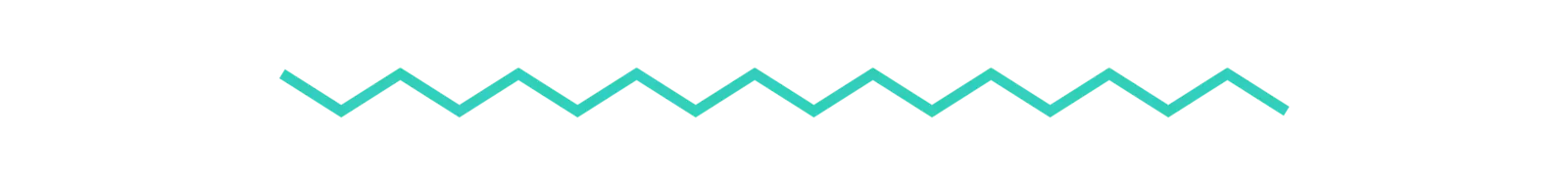
I encourage you to review the new features along with performance improvements and see if your organization is due for a service pack upgrade. Use the following tools as you plan out the rest of the year and where Extensions fits in your 2022-2023 roadmap:
-
Join the UKG Scheduler Extensions for Healthcare (Alerts) group on the community to know when new service packs are available;
-
Bookmark the Service Pack Release Notes;
-
Schedule your service pack by opening a support case* and prefacing the case subject with Extensions (example: Extensions- 8.1.21 Service Pack in Test).
-
*Be sure to enter your case approximately two weeks before you would like to take the service packs. The support team will provide reply with available dates to schedule the service packs.
-
