Hey, UKG Dimensions™, UKG Ready™, UKG TeleStaff™, and UKG Workforce Central® customers. Did you know YOU have the opportunity to help drive the UKG product roadmap, and that the tool to do this has been hiding under your nose this whole time? There are a number of ways UKG gathers feedback to improve solution functionality, but one of the easiest ways for customers to provide feedback is through the Ideas page in UKG Kronos Community!

What is it? How does it work?
You might be asking, “What is the Ideas module, and how does it work?” The Ideas module is a simple tool created to give our customers more of a say in what they would like to see in their product. I like to think of it as a giant digital suggestion box. This tool is simple to use and gives you the power to make suggestions for product enhancements and performance.
I know what you’re thinking: Most of the time when you drop a note in a suggestions box, it’s tossed in the trash the next day, but this is not the case here! With some nifty tracking built right in, this tool provides full visibility into what’s happening with your Idea. From the day you submit an Idea, you will be able to track its progress to see if it makes it all the way to the product roadmap. Now, wouldn’t that be cool! Plus, I think that means you will receive some automatic bragging rights with your peers.
An Idea’s popularity is measured through votes (You can vote on other Ideas by clicking the thumbs up or thumbs down icon) and comments. Essentially, the more votes and comments your Idea has, the further up the chain it will climb. An Idea's popularity will help UKG gain an understanding of which Ideas are the most important to customers and which ones they would be most excited to see come to life in the product. After all, you are the ones in the product day in and day out!
Let’s Get Started: Here’s how it works and some insider tips
Step 1: Have an Idea? Let’s submit it. But first, let’s check to make sure it’s not already in the queue.
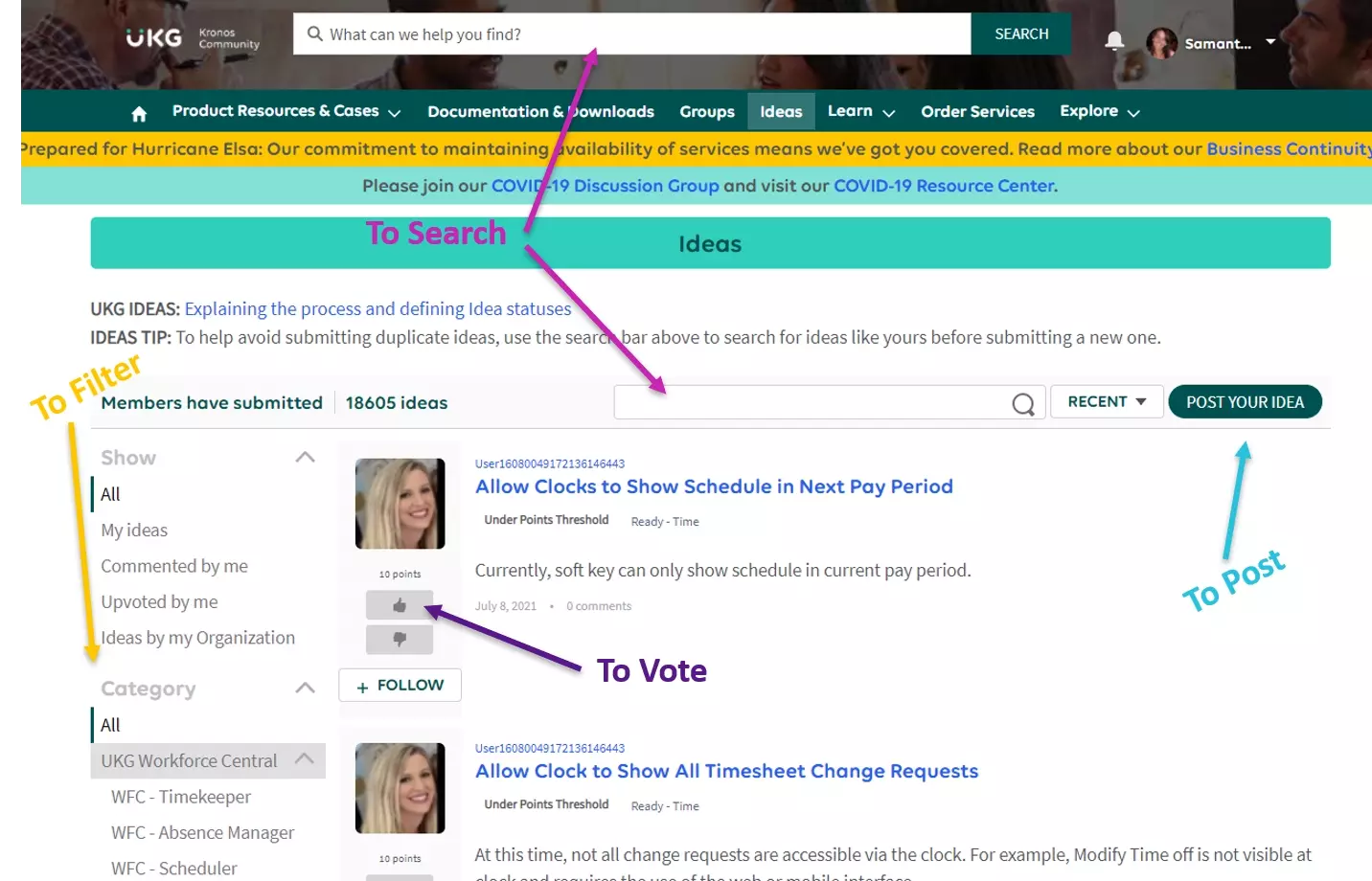
To Search: We have two options here. Option one, you can search using the Community Global search bar (at the top of every page), or option two, you can search right within the Ideas module. Both options work well when looking for similar topics/Ideas that have already been submitted. Plus, the good news is, if you find that your idea has already been submitted, you can “vote” for it right then and there.
To Filter: On the left-hand side of the page, you will see a product list under “Category.” This list is collapsible by product family (UKG Dimensions, UKG Ready, UKG Workforce Central, etc.). You can also just click on the main product category to see Ideas for the whole category.
To Post: Click on the “Post Your Idea” button to submit a new idea. Make sure to include as much detail as possible, including your product category and subcategory. You will especially want to include your support case numbers if you have submitted one related to your Idea in the past.
- If you did not find anything in Step 1 of your search, this is just an extra layer of security. The system will automatically search by the title in the Ideas area to see if the Idea has already been posted by another member of the community. If the Idea is already there, just click the idea title. From there, you can log your vote for that Idea.
To Vote: It looks like you are not alone when it comes to your genius solution ideas. To vote for an idea, select the thumbs-up button to the left of the submitted idea to cast your vote. Plus, you can add an optional comment to explain your use case or why you think the Idea is important.
Step 2: Share your idea in the UKG Kronos Community to generate feedback and votes
You can absolutely rally support for your Idea. The best way to garner support from other customers and partners is to socialize your idea in a related product group. Tell your followers about the Ideas you care about and ask them to provide their vote, feedback, and support. Others who comment on or vote up your Idea are notified of additional comments and status changes.
Step 3: Once an Idea hits the minimum point threshold, our product management team will review it to determine the fit with our roadmap
If an Idea reaches the minimum point threshold for its product category, the status will change to “Waiting for Review,” where it can then be reviewed by our product management team. You’ll be able to see the status update, so you’ll know when your Idea is on the move!
Once an Idea is reviewed by the Product team, you’ll get updates on where it is in the process, things like: Under Consideration, On the Roadmap (yippee!!!!), Scheduled for Release, Released, or Partially Released. You may also see things like Existing Feature or Not Planned. Check out this Knowledge Article to learn more about each status and the minimum point threshold, depending on the specific product.
Tip: The “Show” filter is your friend. Here you can review your submitted Ideas and which Ideas you upvoted and commented on, as well as the ideas that others in your organization may have submitted.
Don’t forget, your Customer Success team is always a great source of information to help navigate the Ideas process or if you have questions. For specific, step-by-step instructions with screenshots, see the article: How To Submit an Idea on the UKG Kronos Community.
You’re now on your way to contributing to the UKG product roadmap! When you say to yourself, “I wish my UKG product could do ‘this,’” whatever “this” is, write up your wish (aka Idea) and get it submitted and start driving the UKG roadmap today!
