What is attestation? Attestation is the act of confirming that something is true. In the workplace, asking employees to attest to certain information can be extremely valuable, and this blog takes you through three of the reasons why attestation is important.
But before we start, I should set the record straight. In case you weren’t aware, attestation functionality is part of the core UKG Dimensions™ product — meaning if you’re not already using it, you don’t have to purchase anything new to leverage its capabilities. It’s already there!
Why Use Attestation?
There are many reasons why you might want to use the UKG Dimensions attestation solution, but three of the most common use cases are those related to compliance, employee engagement and experience, and COVID-19.
Compliance
The foundation of the most common attestation use case goes back to the early 2000s, when the courts introduced legislation regarding California meals and rest breaks.
Check out this article from SHRM for rest-break and meal-break basics.
Attestation provides irrefutable proof that an employee did or did not take their rest or meal break. For example, if an employee (we’ll call her Sarah) attempts to punch in early, you can program the system to ask her why she’s not taking her allotted time. Is her early return voluntary? Has her manager requested that she come back? Asking these questions helps organizations avoid paying the meal penalty every time an employee returns too early. If Sarah is coming back early on her own, the meal penalty does not apply, and her employer won’t pay her for the time. If her return is manager-initiated, the meal penalty does apply, and her employer will compensate her adequately.
The return on investment for implementing attestation can be immense. See the image below. In the example scenario, the potential yearly cost savings is just shy of half a million dollars. Attestation is a great way to keep a record of rest and meal break activity so that you can report on the penalties waived and paid and know precisely where you fall in terms of compliance.
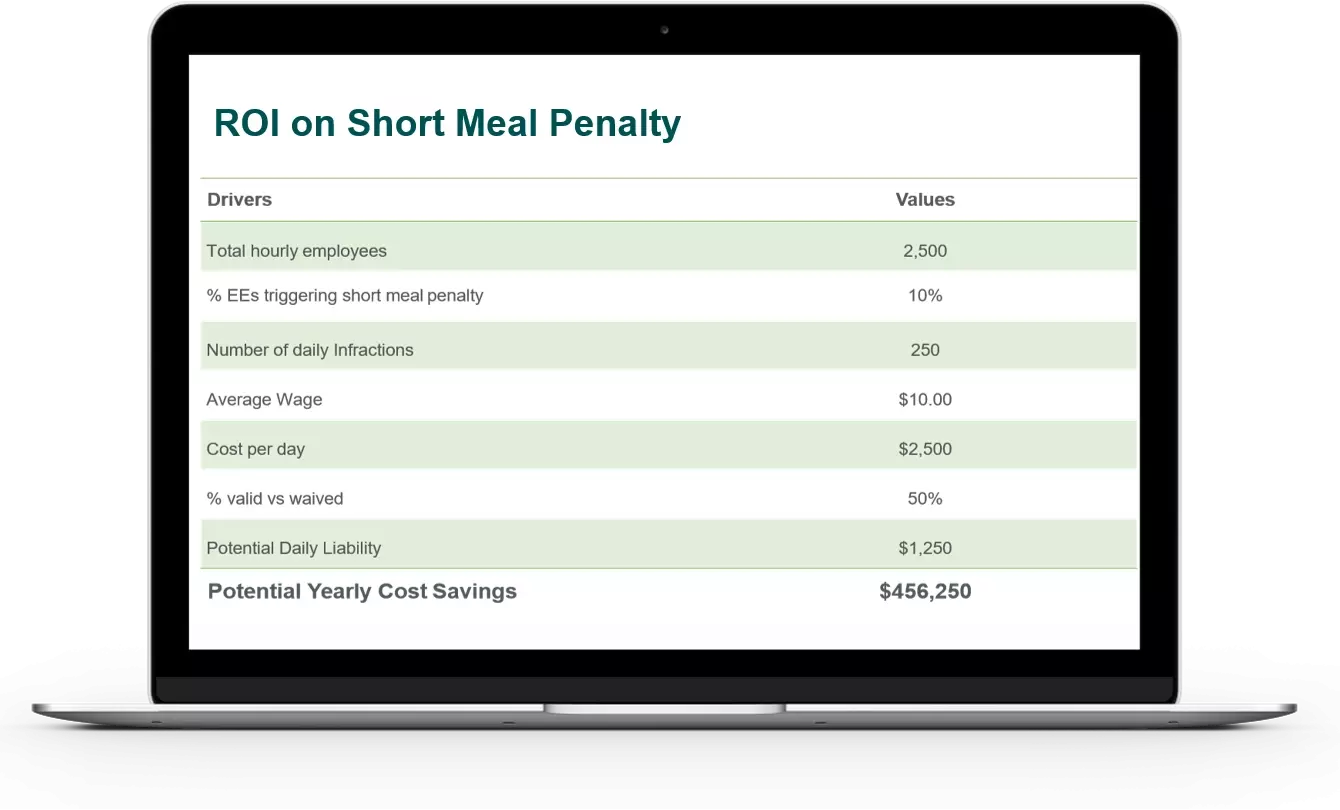
Employee Engagement and Experience
Attestation doesn’t only benefit the business or organization at large. It’s also an excellent tool for empowering employees and managers and enhancing their experience of workforce-related tasks.
Employee: Let’s consider Sarah for another example. Sarah forgets to punch in after returning from lunch. When Sarah leaves for the day and punches out at the timeclock, the system reminds her that there is a missing punch on her timecard. Sarah can go to her timecard and provide a suggestion for the missed punch to correct her mistake. The system doesn’t automatically save the information. It routes the details to her manager Cindy for approval. Allowing Sarah to suggest a correction for the mistake on her own assumes positive intent and gives her a chance to be a part of the compliance policy rather than subject to it.
Manager: Now, let’s look at Cindy, Sarah’s manager. The last thing Cindy wants to do is chase after employees like Sarah for something as simple as a missed punch. Correcting these minor, usually unintentional errors is a huge time suck. She doesn’t want to get stuck in the middle. She wants the system to push the information she needs directly to her. Allowing employees to make timecard suggestions saves her so much time. Cindy can review the information and then sign off on it. She can even pull reports on missed punches to investigate when and why employees are missing them.
COVID-19
The COVID-19 pandemic brought about an entirely new use case for UKG attestation solutions — check out UKG Attestation Solutions Can Help In Times of Crisis for more information. Suddenly, it became essential to know whether employees arriving at work had encountered a group of 10 or more people, traveled anywhere, or experienced flu-like symptoms in the past 14 days. How could management get in front of them to find out? Attestation!
Jeremy Culler, Time and Attendance Manager at 48Forty Solutions, is one UKG Dimensions customer who is leveraging attestation to help with health-related questions during the pandemic. Jeremy has configured a soft key for every punch that controls which questions employees see and when. For example, an in-punch soft key prompts the system to ask, “Have you tested positive for COVID-19 in the past 14 days?” only on the first in-punch for the day. On the second in-punch (back from break), a different question is programmed to appear — and so on for the other in-punches throughout the day. Answers to these questions can be yes or no for a quick and easy employee experience.
What Sam Says: Best Practices for Attestation Configuration
Now that we understand some common use cases, let’s talk about best practices. Sam Inzerillo, Director of Product Management here at UKG, shares recommendations based on his experience with the product and working with customers. Here’s what Sam has to say!
Carefully consider the number of questions you ask
Customers often ask me what the right number of questions is to attest. And I always say that there are two main factors to consider: the first pertains to compliance and the second to the specific punch process for your workforce.
- Consider compliance: Think about the compliance requirements that are driving the need for the attestations. Do you need to ensure employees are taking their rest breaks, meal breaks, or both rest and meal breaks? Do you also need to allow employees to waive their meals? For a second or subsequent meal, customers often ask a separate question and corresponding waiver attestation. As you can see, the number of questions can add up quickly depending on the compliance requirements you need to meet (especially at the out-punch).
- Consider your timecard punch process: That brings us to employees punching in and out at the timeclock. Think about the time it takes to punch out and the number of employees who need to flow through a shift change. The more employees you have who are punching out at the same time, the longer the queue will be at the timeclock. The number of questions asked will directly impact the length of the line that might form at shared punching devices. Employers who have limited devices, many employees, and many questions they want to ask face a difficult choice. Ask all the questions even though it might slow down the punch process, or pare down the questions to increase the throughput? You must consider the right balance for you and your organizational needs.
When customers ask me for a best practice about the number of questions to ask, I also strongly suggest that they consult their business leaders and legal teams for the ultimate decision. Each company has a different preference or motivating need for attestation. Some favor the quickness that comes from a simple question or two at the end of a shift. Others hold tightly to the compliance value and peace of mind the additional attestations provide. You must decide what is important to you and then fashion your questions to optimize the speed or documentation — or find a result somewhere in between.
- Employees who can submit their own missed punches will gain more control of their timecard — this is a preferable scenario in some states. Instead of hoping that the manager fixed their timecard, the employee can be proactive and take charge of the change.
- We know that once the correction is submitted, the manager must approve the missed punch correction to make the transaction final. No chasing employees down looking for the time of the missed punch. Managers must simply verify the time and approve it. The system handles the rest, including auditing the request and the approval. The information is then ready for reporting in the future.
And don’t forget your compliance office. The compliance team can use the audit trail to prove that the timecard edits were employee-initiated and subsequently manager-approved before landing in the timecard. It’s a neat feature and a practice that provides plenty of benefits for all.
Capture only the data you WILL use
Finally, I will offer some advice that I have heard more than once from customers across the country. Do not capture data unless you plan to act on what you find. Now, let me explain. Take injury attestations, for example. It is important to understand that the data becomes a legal record once reviewed. Therefore, if you collect data about employees getting injured or witnessing an injury on the job, you should consider how you will audit whether the company took any next steps regarding the damage experienced or observed. You don’t want to have a mismatch in the number of reported injuries and unsafe situations or the remedies put in place.
Using free-form notes is another example. Recording comments on attestation questions is the perfect way to segment the data for easy reporting and categorizing. Furthermore, allowing free-form notes provides a rich enhancement of the audit. Just be mindful of the fact that there is no “seven-second delay” on these notes. You cannot control what is entered, and once a note is submitted, it becomes part of history — for better or for worse!

Sam Inzerillo, Director of Product Management, has worked with Kronos (now UKG) products for over 25 years. He’s done his fair share of pre- and post-sale consulting on both architecture and strategy for timekeeping product extensions. He’s now part of the Product Management team in engineering and leads the timekeeping, absence management, attestation, and work product lines.
Attestation Resources
Here are a few more resources to help you get the baseline details about attestation. Please log into UKG Kronos Community before clicking the links for the best viewing experience:
- Getting Started with UKG Dimensions Attestation
- UKG Dimensions Attestation: Frequently Asked Questions
But the best place to go to read about configuration tips for attestation is Online Help. Search “attestation” for a complete list of attestation-related topics.
