Take some time this September to head back to the classroom. Or shall we say the UKG virtual classroom? Unlike traditional classrooms, UKG virtual classrooms make learning accessible from anywhere — even your own living room!
The UKG Ready™ training team recently introduced their new learning journey program, and it’s chock-full of amazing self-paced and virtual instructor-led classes. Now, I know you must have a ton of questions: What are the new learning journeys? Where do I find them? Is there an extra cost? You’re in luck! I sat down with Jennifer Williams, director of learning and community, this week to go over the most commonly asked questions regarding My Learning and the new learning journeys. Check it out.

1. What is My Learning again, and what’s new?
My Learning is the learning environment within the UKG Ready application that houses a wide variety of training experiences — including virtual instructor-led courses, interactive self-paced modules, how-to videos, and printable job aids — for full-suite Ready customers. Within My Learning, there are prescribed, personalized learning journeys that guide learners through a continuous learning experience. We recently launched new and revised ONGOING learning journeys that help you continue to learn by guiding you through modules after you have gone live.
2. What’s the easiest and most efficient way to find a learning journey in My Learning?
My Learning is located in your UKG Ready application under the My Info tab > Help.
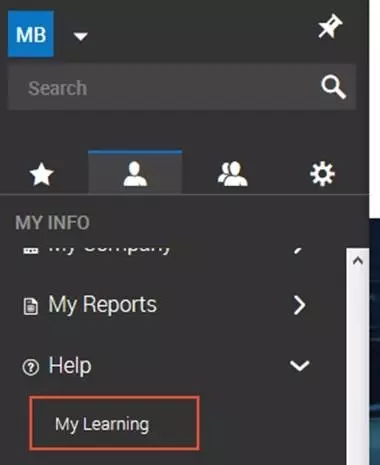
Once on the My Learning Learner Dashboard, you can easily find learning journeys by searching for them in the search bar at the top of the My Learning Dashboard window.

To find your desired ONBOARDING journeys (good for project team members or someone new to a title or role), search for Change Management, Time, Scheduler, Reports & Charts, Payroll, UKG Payroll Services, Human Resources, Benefits, Compensation, Performance Management, or Recruiting. And we are pleased to announce the just-released (earlier than expected) Affordable Care Act (ACA) onboarding learning journey.
To find your desired ONGOING journeys (good for when you’re ready to learn more), search for Time, Scheduler, Reports & Charts, Payroll, Human Resources, or Benefits.
3. How much do the learning journeys and the training cost us?
As part of our Partners for Life approach, there are no additional fees for learning. You can come to our classes and consume content as often as you like!
4. How do I train my managers and employees on UKG Ready? What options do you have available for me?
Manager and employee self-service training is available in My Learning! There are great resources, like job aids and videos, available for your organization’s employees to leverage as they complete their day-to-day responsibilities.
5. How can I learn more about My Learning and the training available to me and my organization?
Check out our My Learning Common FAQs and tune in to our recent training webinar, available on demand, to learn more!
Thanks, Jenn, for answering our burning questions about this new program!
We have one more surprise to share. My Learning is getting a new name, and we want you to be the first to know! In the UKG Ready October release, My Learning will be renamed Learning Center. This change will not affect the functionality or the learning journeys, training, or courses available in My Learning today.
Here is a sneak peek at what the navigation will look like in the UKG Ready application.

