Bob Dylan said it best: “The times they are a-changin'.” And you need a human capital management (HCM) solution that can keep up. Your UKG Pro™ 2022 Spring Release is just another way we set the pace — delivering new and improved features and enhancements designed to help your organization evolve to meet business demands. We know it’s not always easy getting up to speed on your solution’s new capabilities, so we’re highlighting some of our favorites here. Are you ready to get acquainted with your upgrade? Let’s get started! Please note, if you’re not logged in to the UKG® Ultimate Community, you may be asked to enter your credentials when accessing the links that follow.

Feature: Search Employees by Preferred Name
Category: Human Resources
What It Does: Shakespeare may have written “A rose by any other name would smell as sweet.” But try telling that to anyone who opts not to go by their legal name in the workplace. It can be total systems chaos. In our latest upgrade, we’ve solved for this, making it possible for managers to search for team members based on their preferred names. Employee profiles will no longer show just legal names, and instead will respect employees’ preferred names under My Team.
Use It Now: Fast-forward to minute 11:20 in the Spring Release Webinar recording to learn everything you need to know about this enhancement and hear answers to frequently asked questions.
Feature: Update Employee Status History
Category: Human Resources
What It Does: No case, no problem! You wanted a way to easily add, update, or delete an employee’s status history without the need to open a support case, and now you can. Update an employee’s status history start date, leave of absence reason, and notes directly from the UKG Pro portal. And that’s not all. Employees can also view their own Status History Page without needing additional assistance.
Use It Now: This tutorial in the Learning Center will show you how to enable the feature and provide instructions on how to start taking advantage of it.
Feature: New and Enhanced Business Rules
Category: Payroll
What It Does: Leave the back office in the back of your mind and add, edit, and maintain business rules all from within the UKG Pro portal. Our business rule upgrade improves your ability to self-serve directly from one location. Now, you can add an employee bank to an employee’s direct deposit, insert Canadian workers’ compensation codes to risk rate groups, or add check-cashing institutions to employee profiles, all without leaving the web.
Use It Now: Read our Payroll Business Rules Overview for a full list of configurable business rules and fast-forward to minute 1:11:17 in the Spring Release Webinar recording to get the full scoop on this enhancement.
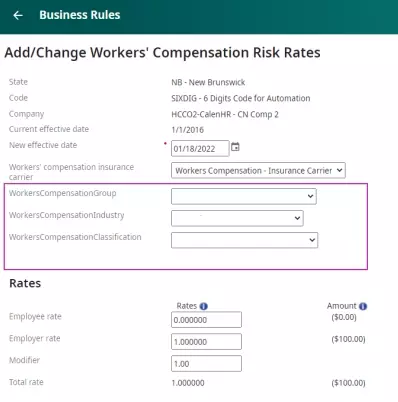
Feature: Mass Import Earnings for Pending Pay Items
Category: Payroll
What It Does: Your time is valuable. That’s why we created a new feature that allows you to easily add earnings for multiple employees as Pending Pay Items. A new Import Earnings button lets you quickly mass import employee earnings such as spot bonuses instead of having to create an individual pending pay item for each affected employee.
Use It Now: There’s a lot to take in with our Pending Pay Items enhancements, so we’ve dedicated a whole Payroll Knowledge Hour to familiarizing you with what’s new. You can view it now in the Learning Center.
Feature: Smart Pay Analytics Enhancements
Category: Payroll
What It Does: New customizable preferences and expanded functionality in our Smart Pay Analytics feature allow you to review and correct payroll data and improve the flexibility of the data that’s displayed. Your preferences take center stage with the ability to view the results you most want to see by selecting a payroll of your choosing to compare against on the Payroll Overview screen.
Use It Now: Smart Pay Analytics must first be configured to take advantage of the new feature. This guide will walk you through it.
Feature: Effective Dating Hourly Pay Rates
Category: Payroll
What It Does: You asked for it; you got it! We heard you when you said you were tired of having to retroactively correct an employee’s pay rate in payroll, so we’ve rolled out a new effective dating enhancement that reduces the need to manually adjust pay rate changes that occur during payroll and provides the ability to more accurately select and apply specific dates for pay rate changes in UKG Pro.
Use It Now: Configure the enhancement by going to Menu > Settings Configuration > System Settings > Payroll Settings. Ready to process your payroll with effective pay rate changes? This tutorial in the Learning Center will show you how.
Feature: Workforce Management Profile Auto Assignment
Category: Timekeeping
What It Does: Hiring new employees and updating current employee job information just got a whole lot easier. This new feature in your UKG Pro Workforce Management (formerly UltiPro and Kronos Workforce Dimensions) solution allows you to reduce data entry time by setting up rules and value sets that automatically populate a new hire profile or that of an existing employee who had a job-related change. You’ll also be able to configure exceptions for employee profiles that you don’t want updated by the Profile Auto Assignment feature and track your updates via the Change Log page.
Use It Now: Head to Menu > Settings Configuration > Business Structure > Profile Auto Assignments to enable this feature. Then, check out our UKG Pro Workforce Management Profile Auto Assignment Guide for more information.
Looking for more? If you want information on everything the release has to offer in the form of presentation decks, tutorials, and webcast recordings, head to the Release Information page in the Learning Center or take a look through the Release Notes.
