Making it as easy as possible to find what you need in UKG KnowledgeMap Live™ is a priority. Why? Because the learning portal offers demonstrations and hands-on instructor-led training (ILT) that help functional and technical team members prepare for deployment and set the stage for long-term success. In short, UKG KnowledgeMap Live has got the goods you need to get off to a great start and to provide continuous support to employees using the UKG Dimensions™ solution.
Finding your training
In addition, a subscription to KnowledgeMap Live offers functional and technical team members monthly Learning Live webinars that cover popular topics like reporting, configuring, managing, and more. If you’re an experienced subscriber, you would probably agree that finding learning assets (like the Learning Live events) used to be somewhat tricky. Well, do I have a treat for you. Not much is stress-free these days, but finding the training you need in KnowledgeMap Live is one item you can add to the list of things that make life easier.
The education team is happy to report that the newly updated search functionality helps you uncover the training you need quickly and easily. Log in to KnowledgeMap Live and select the Find Learning tab on the homepage to check out what’s new.
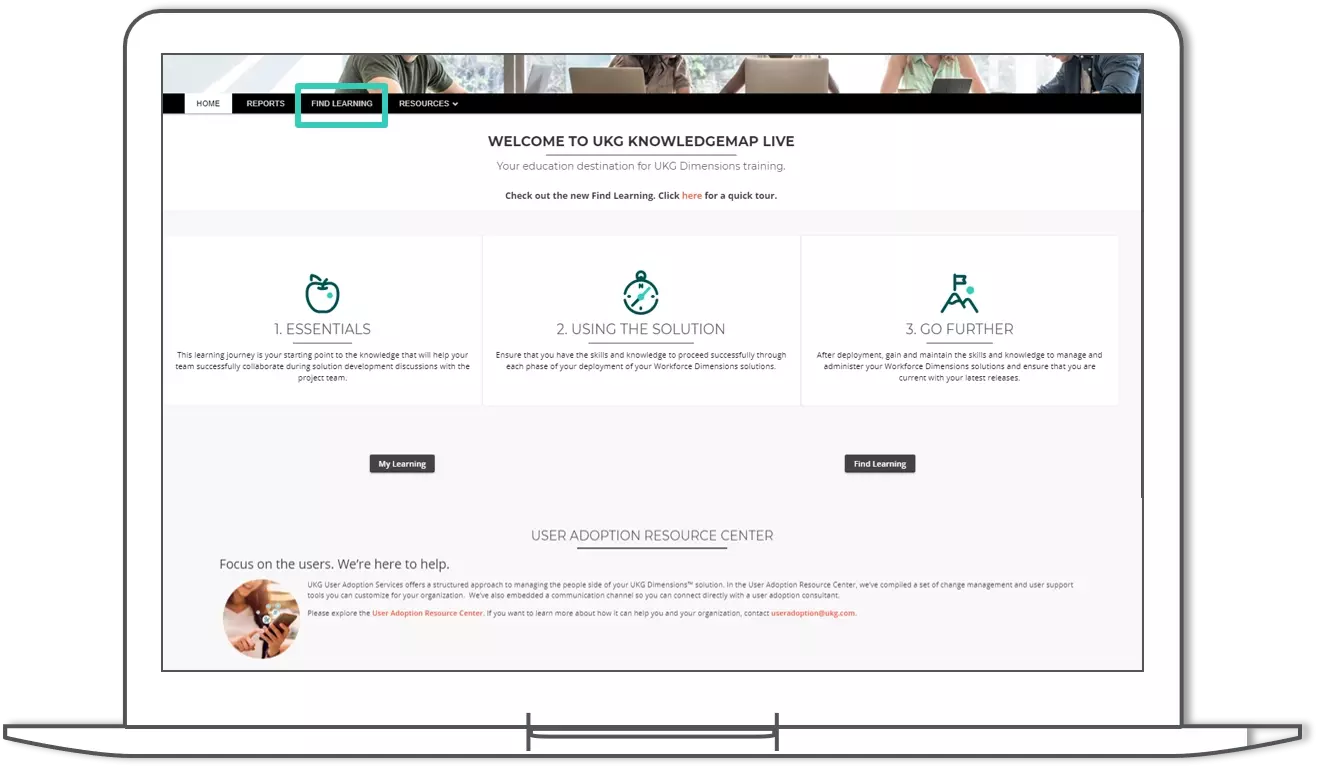
New search functionality
Filtering
The filter options are perfect for targeting your search. Are you looking for training about a specific product or in a particular language? Are you a new user or in the process of migrating to UKG Dimensions? Maybe you’re checking in to see what new feature training is available. You can filter on each of these refining elements and more. Couldn’t make it to a scheduled Learning Live event? No sweat. Simply, choose the option for Recorded Learning Live in the filter list to find it on demand.
Filtering tips
- Select your language first
- Select the product you need if you know it (you can select only one)
- When looking for live classes, select ILT and/or Webinar for the modality
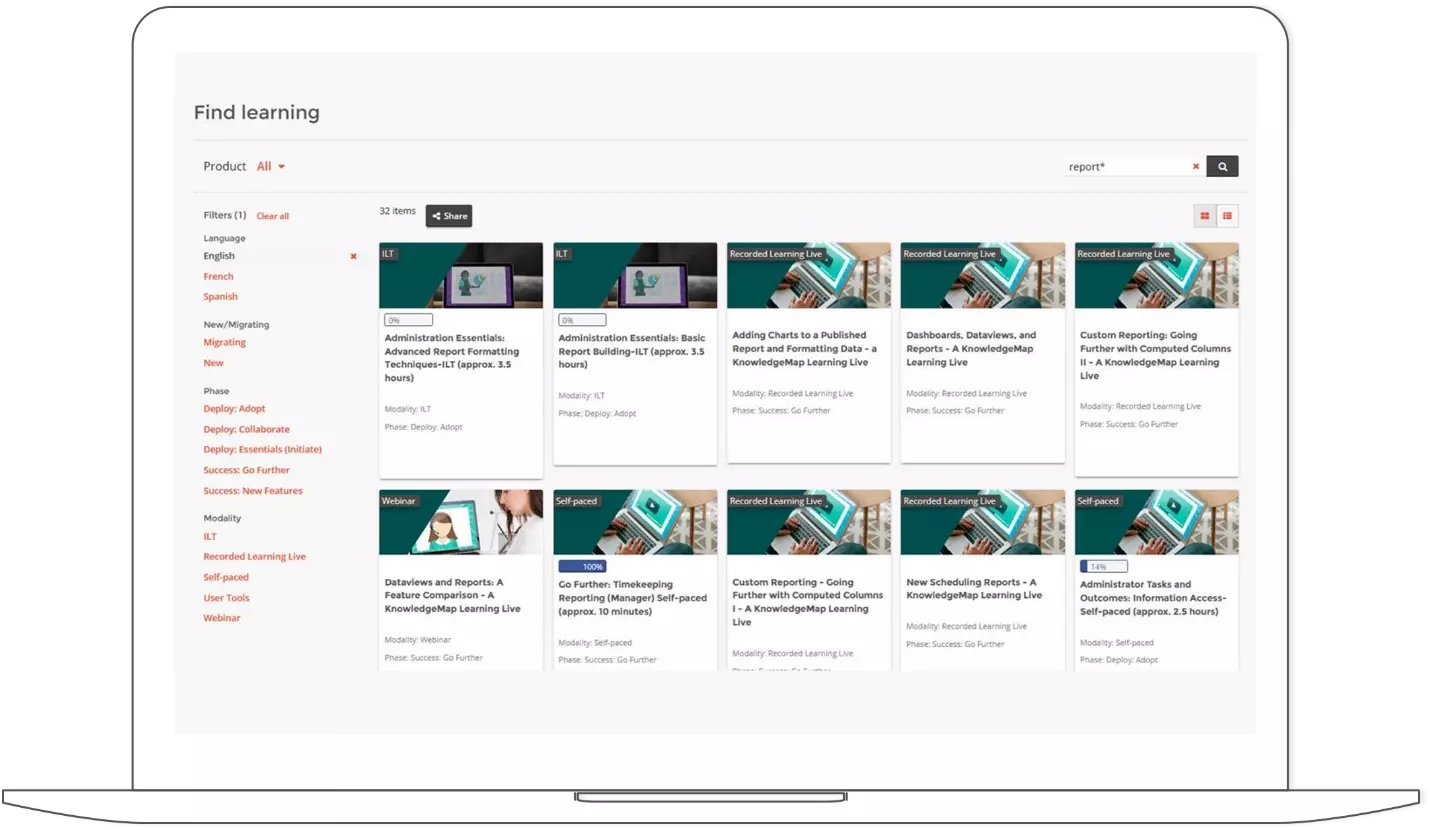
Search bar
Insert text into the search bar to further refine your results. You can look for courses on a specific topic, such as reports. Clicking on any of the resulting tiles will display further detail about the course.
Search bar tips
- Use the wildcard * (asterisk) to make your search more flexible. For example, searching on report* will display courses with report, reports, and reporting in their titles and descriptions.
- Find Learning searches for text in the course name and description. If what you entered doesn't produce any results, email [email protected] and let them know so they can fix it.
Happy searching! If you have any questions or would like to chat with the education team, you can contact [email protected].
More about KnowledgeMap Live
Don’t forget about the Resources tab in KnowledgeMap Live for more helpful education information. There, you’ll find job aids, helpful links, and access to the User Adoption Resource Center.
Also, check out these blog posts to hear what customers have to say about KnowledgeMap Live!
- User Spotlight: Arieshia Williams
- Why This Customer Says Subscribing to KnowledgeMap Live Is a Must
