UKG Ready® is excited to announce we officially have a retirement date for the classic dashboard experience. In June 2023, all users will be required to use the new dashboard experience.
We understand that you may have a lot of questions around the classic dashboard retirement. Fear not — we are here to answer any questions you may have! Read on and uncover the answers to some of the most common questions we hear around the retirement of the classic experience.
How can I tell if I’m on the classic experience?
The first thing you’ll want to figure out is whether your organization is still on the classic experience. Those who have already migrated over to the new dashboard experience will not be impacted by this change at all.
If your home screen looks like this when you log in, your organization is still using the classic experience:
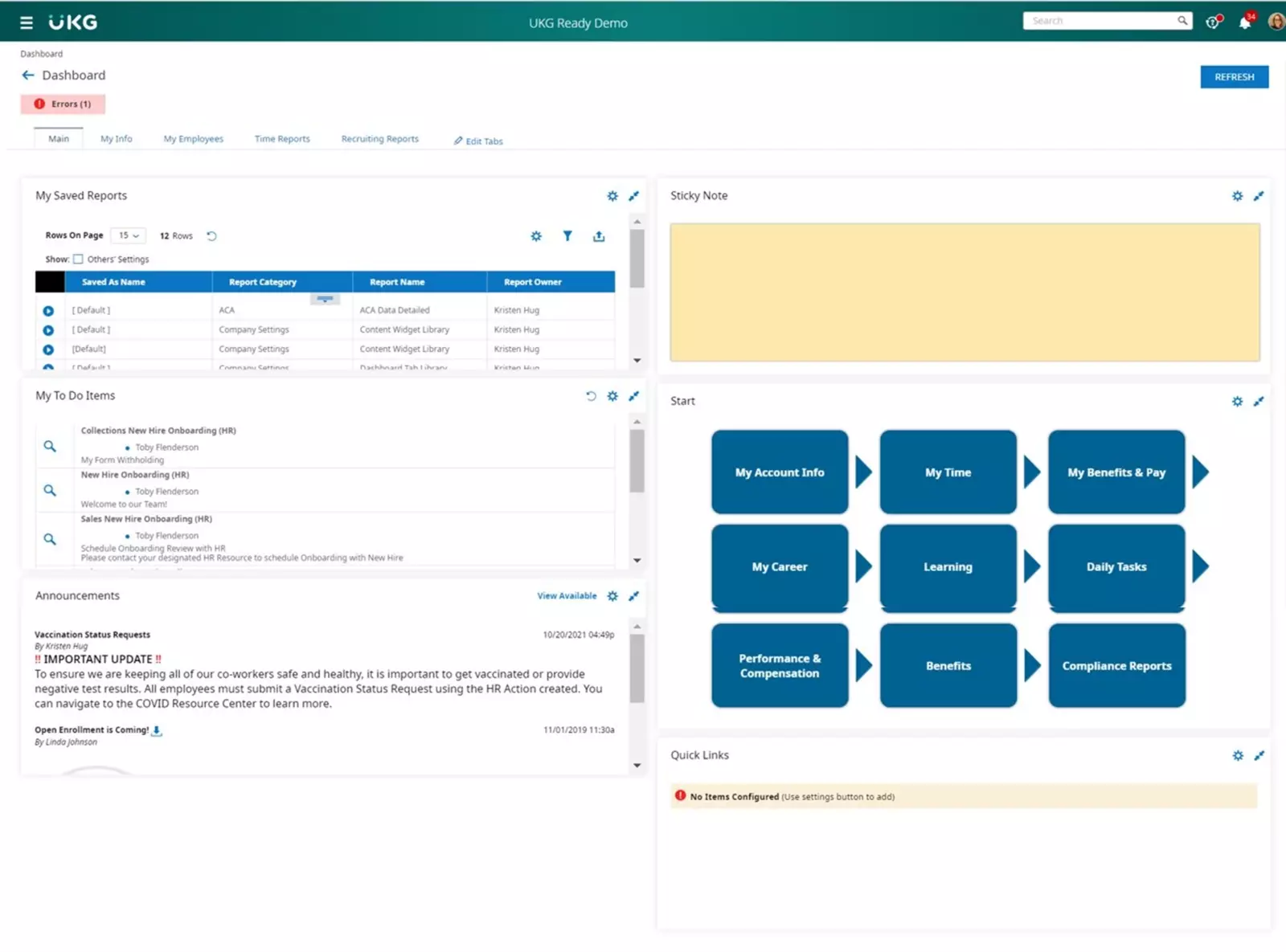
If your home screen looks like this when you log in, your organization is leveraging the new experience:

You can also find out if you are using the new dashboard experience by checking your security profile for the First Screen option. To do this navigate to Admin tab> Profiles/Policies> Security and check the security profile section for the First Screen option. This will inform you as to which dashboard layout profile is assigned. It will be either the Classic Dashboard or the New UI Dashboard.
I’m still using the classic experience — what does this mean for me and my organization?
If your organization is still on the classic dashboard experience, you will need to start to prepare for its retirement. A good place to start is our New Dashboard Experience page on the UKG Kronos Community. On this page, you’ll find different product walkthroughs, user guides, demos on how to migrate your information over to the new experience, and links to the latest new dashboard experience webinars.
If you are still on the classic experience, this also means that during our April release admins will begin to lose the ability to edit or update some existing dashboards. This comes as a part of our preparation to retire the classic experience in June.
When is this change happening? Is it happening with the June Release?
The retirement of the classic dashboard experience will take place in mid-June and will not happen with the June release, which is taking place at the beginning of the month.
Can we make the switch ahead of June 2023?
Yes! You can switch your organization over to the new experience whenever you want. We have several migration tools in your solution to help easily and seamlessly transfer your current dashboards and data to the new experience.
At the end of April, we will be introducing a new button on the Dashboard Layout Profiles screen to help organizations switch over their Layouts to the new experience with ease.
What if I like my dashboard the way it is, and I don’t want to lose what I’ve created?
We understand that this change can be daunting, and you may have some dashboard views and layouts you don’t want to lose. That’s why we’ve created several migration buttons to help you switch over all your dashboards and data to the new experience.
Our team has been hard at work to ensure feature parity between the classic and the new dashboard experiences. So, virtually everything you have on your dashboards today will carry over to the new experience with you. There are a select few chart widgets that will not copy over, but you can rebuild those specific widgets using report/chart tiles in the new experience. You can find more information on how to build that out here.
We encourage you to get creative with dashboards as well! There are so many new widgets to take advantage of in the new experience, and many different types of dashboards you can build out. Make sure to download this guide for a quick overview of the new dashboard experience and all it has to offer.
----------------------------------------
The new dashboard experience brings some amazing new features and functionality to the table. In the new experience, you’ll be able to streamline day-to-day tasks and enhance the overall experience for your employees.
