The configurations you set up at the beginning of a project are fresh, but when left in place for many years, they tend to become stale. This can lead to out-of-date information, dissatisfaction, and distrust of the system. Not the ideal situation!
At the start of a new project, I work with clients to configure their system so they can best meet their goals and integrate Kronos Workforce Scheduler Extensions into their workflow. To keep things crisp, I recommend an annual review process that includes the following:
- Updating financial information
- Updating clinical classification information (classification guidelines and EMR thresholds, if applicable)
- Addressing staff educational issues as needed
Conducting an annual review takes a significant amount of time. You can engage Kronos Services for a utilization review for assistance, but I’ll give you a few pointers for you to consider in this blog post. I will review the options found on the Setup tab in the solution and provide high-level guidance on why you might want to spend time reviewing them.
Please note: Some features may not be available depending on your current version of the product.
Alerts
Typically, there aren’t many changes to make under Alerts, but one feature that isn’t always configured at the start of a project is Team Alerts. Some units might want to receive an alert when both an RN and a nursing assistant, or perhaps an RN and a mental health tech, are assigned to the same patient. That’s something the Team Alerts function can do.
Budget, Roles, and Matrices
These three areas all contain pieces of financial information that should be reviewed and updated annually, as they significantly impact data for the Staff Planning screens and for various reports. Budget, Roles, and Matrices hold some of the most important information that must be accurate in the system.
Budget
Budget should have the budgeted annual productive hours and dollars — and the budgeted daily census — entered. These items often change annually, but the information may not be ready when the fiscal year changes. You might need to apply the information retrospectively to dates already passed. Contact Kronos Global Support (KGS) for assistance with these items if needed.
Roles
The Roles section (pictured below) contains average salary information by role, by unit. This allows you to adjust the typical salary for a given role on a specific unit. These also may change year over year, and you may need to create different time periods based on information from your finance department.
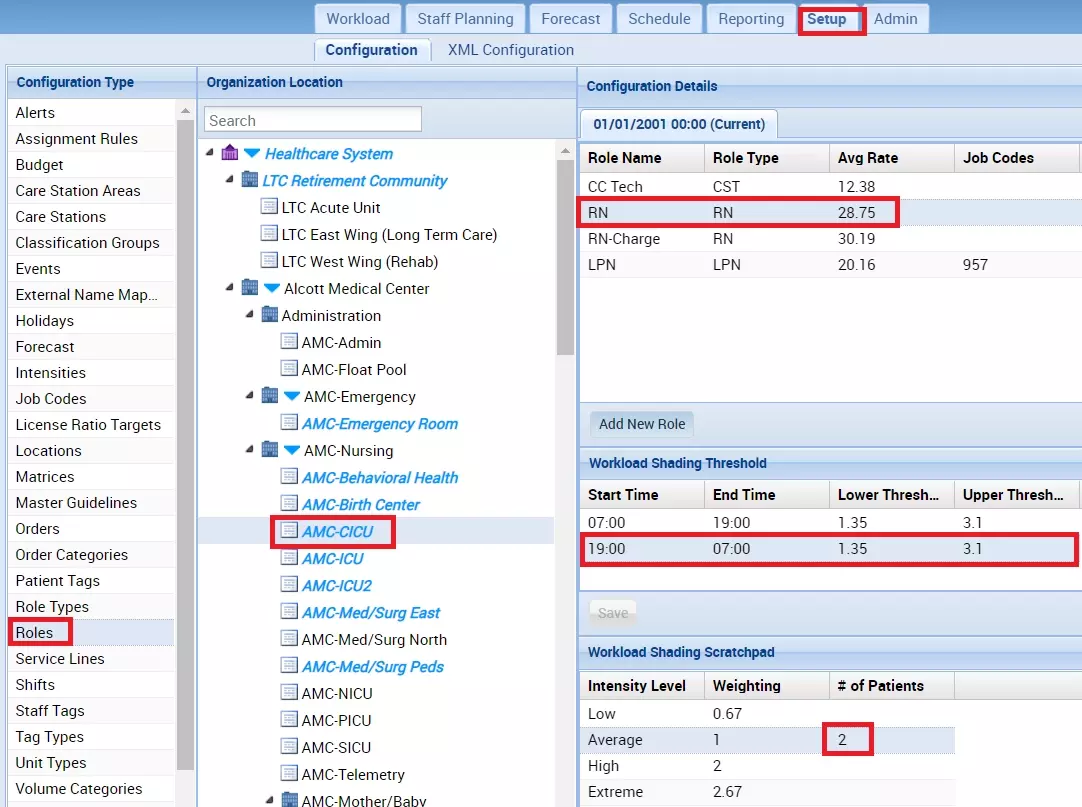
Matrices
Staffing matrices are also items that we typically see change year over year. For most customers, your staffing matrices will reside in Workforce Scheduler™, and they should be updated in that system. Workforce Scheduler Extensions will simply pull the matrices over from there. If you are a customer that maintains your matrices in Workforce Scheduler Extensions, contact KGS for assistance in making updates if needed.
Care Station Areas
Even though this is not something that typically needs updating on an annual basis, if you are new to using the system, you may find that units are becoming more comfortable with using the user interface and might start asking for additional items. An example might be having the assignment wizard to help with making assignments. Within Care Station Areas, you can create discrete geographic regions that help the assignment wizard make assignments. This might be an area you want to get some feedback on from your units.
Events
Events are one of the ways within Workforce Scheduler Extensions to track data and run reports on that information. These don’t typically change significantly from year to year, but if you have a unit that is looking to track something quickly, using Events might be a solution.
Intensities and Orders
Both Intensities and Orders touch on patient workload.
Intensities
Intensities refers specifically to the classification guidelines each unit has configured and is aligned with the professional judgment model. I always recommend that every unit review, at least annually, the guidelines for their unit. It’s possible for clinical care to change over the course of the year, for a unit to start seeing new types of patients, or for a unit’s patient demographics to change. All these scenarios could mean changes in the unit’s guidelines. Within the user interface on the Setup tab, you can make only minor edits, such as spelling corrections, to existing guidelines. More complex changes should be done through KGS.
Orders
Orders can also affect patient workload expression and should be reviewed on an ongoing basis. Typically, at the time of go-live, there is significant scrutiny of orders. But after that immediate time frame, order reviews typically fall off. I recommend that units review several patients across multiple days and shifts to ensure orders are crossing correctly and that point values remain appropriate. System administrators should run the Classification Reconciliation report for the previous 90 days at a minimum (the longer you run this report for, the greater the data sample size you are reviewing and the better calculation of thresholds you will get). The Classification Reconciliation report will show the low, average, high, and extreme thresholds that should be configured in the system. For most units, my experience is that there will be some minor tweaks to these numbers, but units that have undergone significant changes to their clinical outlook, or units experiencing significant shifts in census, can have more dramatic changes.
Tasks, Staff Tags, and Patient Tags
These are probably the elements that change most frequently. I find that tasks, staff tags, and patient tags don’t often need to be reviewed annually because small updates are made often. But if not, this might present another opportunity to check in with the unit staff to see whether adding or changing any of these things might make creating assignments or using the system more efficient or in some way help make unit staff’s jobs easier. I should note here that both staff and patient tags can be updated on the Setup screen, but Tasks cannot. System administrators can contact KGS for assistance with this if needed.
Maintaining your Workforce Scheduler Extensions system on an ongoing basis ensures up-to-date information and helps end users build confidence in using the system. I’ve discussed just some elements here in this blog post, but there may be other issues to explore or other configuration elements you are interested in. Identifying someone at your facility to conduct this annual review ensures accountability and aids in making sure the system doesn’t fall to the wayside. And remember, Kronos also offers a utilization review and can help you perform many of the configuration changes and analyze the features mentioned above. For more information, contact KGS.
Up next
The next blog post in this series will cover integrating the staffing office with Workforce Scheduler Extensions. Check in at the Working Smarter Café to make sure you don’t miss it or click Subscribe via email under my bio in the top right-hand corner to subscribe to Working Smarter Café and get emails when new content is published.
Other blogs in this series:
