The new timesheet experience is a feature we’ve been telling you about for a while. For now, you can access it through a feature toggle between versions. But come June, the toggle will be removed, and the new timesheet experience will be fully implemented. That said, we are continually improving the timesheet experience with each release in order to provide the best experience for you. The majority of the improvements made have been based on feedback given by early adopters.
The desire to see more data without having to scroll is a common ask and something we are addressing in this release. The enhancements will make the timesheet more compact, but it will still contain just as much data as the classic timesheet. Check out what’s new!
The New Timesheet View as of Release 74

Column Widths
Columns in the new timesheet experience are now dynamic! Column widths used to be fixed, which resulted in wasted space. Now the column size automatically adjusts to the width of the information given. Dynamic column widths allow for the timesheet to fill your entire screen so you can see more at once. The only columns that will remain static are the From and To columns under the time entry tab.
Display Schedules in Date Column
Another change to limit the amount of white space on the timesheet is that schedules no longer have their own column. Instead, schedules are included in the date column. Many of our early adopters shared that they want the schedule to be one of the first things they see on the timesheet.
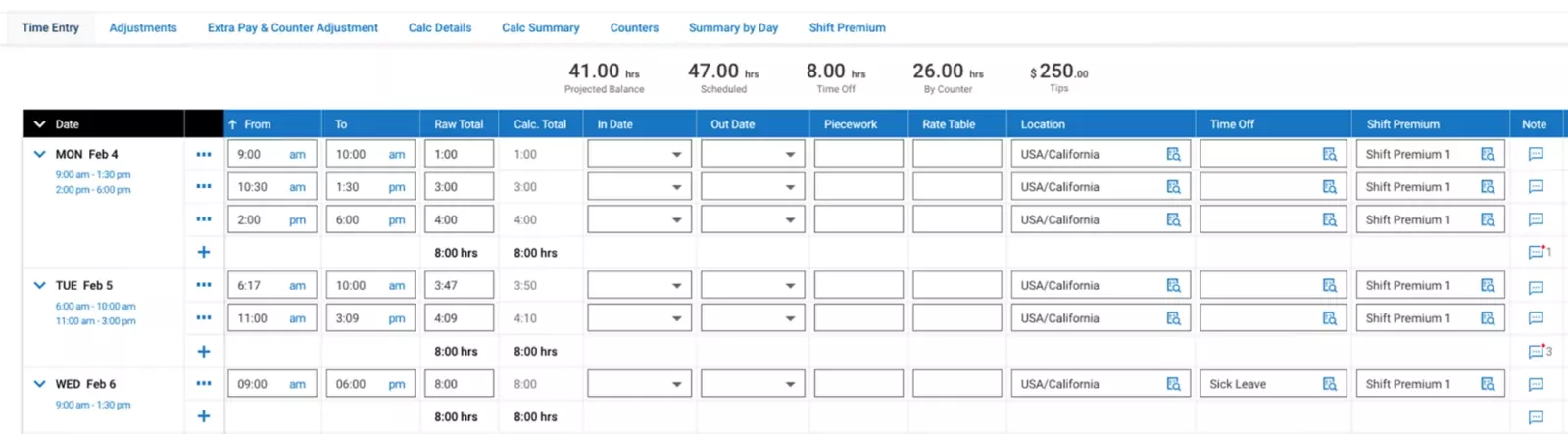
Don’t worry — the functionality is still the same. The data is just in a more accessible spot. The Schedule/Shift End pop-up will still display if you select the schedule, and if you choose to collapse a day that has a schedule on it, an icon will display showing that there is a schedule on that specific day.
Expand/Collapse Timesheet Days Options
With this release, you can now customize the expanded/collapsed behavior of days. Not only does this give you the ability to customize the timesheet to see data relevant to your tasks, but it also helps you to view more at a quick glance. There are now four different options you can pick from for days and data display:
- Expand Current Day and Days with Data Only
- Expand Current Day Only
- Expand Days with Data Only
- Expand All Days
Fixed Date and Action Columns
We’ve made some essential changes to the date and action columns in this release. The action column has been moved over to the left next to the date column, and now they’re both fixed. So, if you have many columns on your timesheet and need to scroll, you can easily see both the date and action columns for reference.
For more information on the new timesheet experience and other enhancements coming in April, make sure to check out our Workforce Management spotlight video and the UKG Ready Release page on Community!
