Doesn’t everyone want to work smarter, not harder? This article will provide insight to help you do just that when navigating UKG Dimensions™ release documentation.
As a customer success manager for Dimensions, I often hear that people aren’t quite sure what to focus on when they open documentation. If this describes how you feel as well, then this blog is for you. After reading these tips, you’ll be able to find your way more efficiently around release documentation and understand which areas to focus on.

Understanding Documentation
First things first. Where can you find documentation? UKG Dimensions release documentation is posted in UKG Kronos Community, and you must be logged in to access it.
Documentation is composed of two different document types: Release Notes and Update Summaries. Express Upgrades (EUs) are included in both documents. Let’s further define these terms.
Release Notes
Release notes identify the features, resolved issues, and other important information about major releases.
Major releases are named R7, R8, etc., and corresponding release notes are labeled with the release name and a revision identifier to signify the most recent document. Example: R7 Release Notes Rev Q. The revision table on the first page notes which week’s EU the Rev is for.
A draft version of the Release Notes is posted about six weeks before the release. Documentation is subject to change up to one day prior to the release date, when the finalized document is published. Draft documentation is noted in the document title, and the final document is provided on the Tuesday before the first production (PROD) release date.
Note: See your Trust Site for the date on which each release or update is actually applied, as these vary by location.
Update Summaries
Update summaries contain the features, resolved issues, and other important information about monthly updates to a release. Update summaries are cumulative of all updates to the major release documentation.
They follow the naming convention R7 Update 1, R7 Update 2, etc., and the documentation is also labeled with a revision identifier suggesting the latest version. Example: R7 Update 2 Summary U2.
A draft version of the Update Summary is posted two weeks before the release, and the final is provided on the Tuesday before the first PROD release date. Again, documentation is subject to change up until one day prior to the release date, when the finalized document is published.
Find Release Notes and Update Summaries posted in the UKG Dimensions Release Notes article in UKG Kronos Community.
Express Upgrades
EUs address weekly critical bug fixes. EUs are documented within the release documentation to which they apply (Release Notes or Update Summary — whichever is the most current). EUs do NOT require downtime for the environment and are included within their own section in the documentation called Resolved Issues.
Documentation Recommendations
There is so much great information available in the documentation. It can be a lot to take in, and you definitely want to make sure you don’t miss it. So, here are my recommendations for navigating through everything the documentation has to offer. Practice and get familiar now, so you’ve got it down for the next release.
- Bookmark UKG Dimensions Release Notes in UKG Kronos Community and check it weekly for updates.
- Download the most current PDF documentation of release notes.
- Open the PDF with Adobe Acrobat Reader, if you have it, to see the bookmarks panel on the left side of the screen for help navigating the file.

- Focus on the What’s New and Resolved Issues sections. After an EU, the applicable issues are included at the top of the Resolved Issues section, which contains concise descriptions of each of the issues that have been resolved.
- Don’t miss the note at the top of the What’s New section. It provides general guidance for enabling new functionality. Most features are delivered switched off by default so you can enable them when you’re ready.
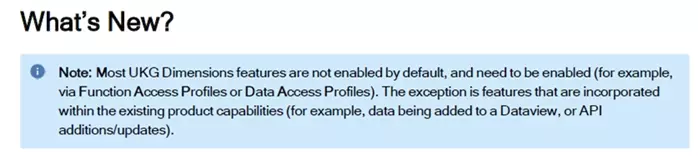
- Familiarize yourself with the documentation sections
- Release Note Documentation – (Sample headings)
- What’s New
- Resolved issues
- Release Documentation
- International and customization considerations
- Implementation considerations
- Known Issues
- Update Summary Documentation – (Sample headings)
- What’s New
- Resolved issues
- Online Help Modifications
- Known Issues
- Release Note Documentation – (Sample headings)
- Review the Document Revision History on the first page. The table on this page shows dates of updates and revisions included in the release notes document.
Keeping up with release information
How can you ensure you are keeping up to date? The Trust Site isn’t just where you can monitor the status of your solution. It’s also the primary source of communications regarding your UKG Dimensions solution. There are three types of communications.
- Announcements help you stay informed about upcoming releases and roadmap changes
- Incident notifications communicate unplanned or emergency alerts and performance degradations
- Maintenance updates communicate planned or scheduled events on the calendar
Use the link status.kronos.com and your UKG Kronos Community credentials to access your Trust Site anytime to check the status of your solution or review dates for upcoming maintenance on the calendar feature. But you must subscribe to all three Trust Site communications if you’d like to receive notifications and updates directly to your inbox.
To view a tutorial or for questions about communication types or how to access the Trust Site, please refer to Trust Site Resources in UKG Kronos Community. You can also read more about Trust Site communication types in the Trust Site Communications knowledge article.
I hope these tips have helped you become more comfortable with release documentation! If you’re still looking for more info, consult UKG Dimensions Online Help or visit the UKG Dimensions | Release Readiness WFM page in UKG Kronos Community.
