Are you a DIYer? I know any DIYer can relate to the satisfaction of fixing a leaky faucet or building a makeshift bench for the backyard. My confidence as an amateur craftsman has grown exponentially — and with time, practice, and resources like YouTube, I feel I can tackle almost anything!
This is exactly the kind of confidence we want to instill in users of UKG Dimensions. So, we’ve enhanced Online Help to include four new features that will help you find answers and be the best DIYer you can be with your solution.
1. Reinforce learning with new training videos
First, we’ve added short training videos that help your users understand the capabilities and benefits of new features. You can access the videos from the Help menu and open them in a separate window to mimic the experience of a typical web browser. These videos are supplemental reinforcements to existing Online Help content, so people with all learning styles have the support they need to feel empowered to use the features correctly.
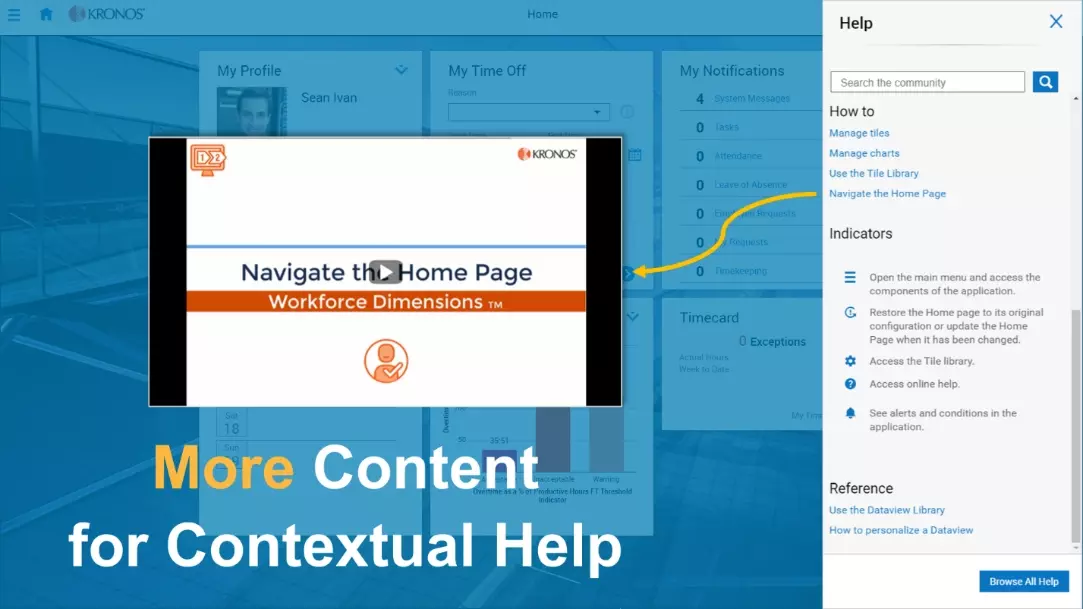
2. Solve problems faster with a harmonious blend between Online Help and Community
It’s easier to get hands-on information in Community. Online Help within UKG Dimensions now includes a built-in Community search. You and your users can access documentation, discussions, Kronos KnowledgeMap™ training, and knowledge base articles directly from the solution.

3. Easily share product feedback with product managers and designers
We’ve launched in-product feedback, a new feature providing users an opportunity to rate and submit comments about their experience throughout the solution. Just look for the feedback icon at the top of the navigation bar or in the dropdown from the Help icon on a mobile device. If something isn’t working as expected, we want to know. User feedback is a critical ingredient that drives product improvements and usability enhancements — in-product feedback makes it possible for everyone’s voice to be heard.
* For reference feedback icon
![]()

4. New feature announcements provide real-time updates about what’s new
Lastly, we’ve introduced new feature announcements for each major release to give you and your users insight into some of the newest features. Announcements about new features automatically appear when a user logs in to their solution after a new release. A colorful popup window showcases select features and includes a link you can click to learn more. Think of it like a movie trailer. The best part is that you won’t need to wait months to see the real thing — you can take advantage of the new features right away*! You’ll receive new feature announcements with our next major release, R7, coming in October.
*Some features may not be included in your organization’s entitlements.

Summing up: What’s in it for you?
The new training videos, built-in community search, in-product feedback, and new feature announcements are all about empowering employees and better equipping them to solve problems on their own. Leveraging these features could lead to time savings, faster learning for employees, and a decrease in stress for internal support teams. Just mix in a DIY mentality, and employees will be navigating the solution and self-serving with more confidence in no time.
Ready to get started? Your users will be able to take advantage of these awesome new features in October!
