Balancing your role as a UKG Ready™ superuser and your day-to-day activities can be hard, and I know exactly how you feel! I walked in your shoes as an HR manager for several years! While it might seem daunting, I am here to serve as your tour guide to all the great ways you can stay in the know with UKG Ready. So, let’s go on a journey together to understand all the important ways we keep you up to speed!

Stop 1: In-product communication with solution pop-up notifications and readyConnect
Did you know we serve up key resources right within your UKG Ready solution based on your role? For example, you’re a benefits manager. During open enrollment, you receive resources to help guide you through that process from start to finish. Or during your year-end process, you as a payroll manager can receive an in-product checklist right at your fingertips. Want to know how we do it? Through the nifty feature called role profiles.

The role profile functionality came around in R68 in May, and you may have recently noticed that it is now a default as part of the HR Hire Action when you’re adding new employees to the system. The role profiles play a vital part in the communication tools we use — most notably, the readyConnect panel. Role profiles are driven by system-defined responsibilities, including those of benefits managers, payroll administrators, HR administrators, employees, managers, and more.
The system also has preset role profiles that you can assign to users or that users can opt in to. But as we know, sometimes jobs and their responsibilities don’t fit the mold and need flexibility as roles overlap. The great part is you can create your own role profiles to fit the needs of your organization. This allows you to mix and match different responsibilities for those employees who overlap. Have a payroll manager who also handles benefits? No problem! A recruiter who also handles general HR administration? You can do that too!
It is important to ensure you and your employees have role profiles assigned for receiving the great curated content in the readyConnect panel, but we also like to use our pop-up communicator functionality from time to time to announce webinars or deadlines for specific processes. So how can you be sure you’re receiving those communications as they come around? Let me tell you about the not-so-hidden gem in your security profiles.
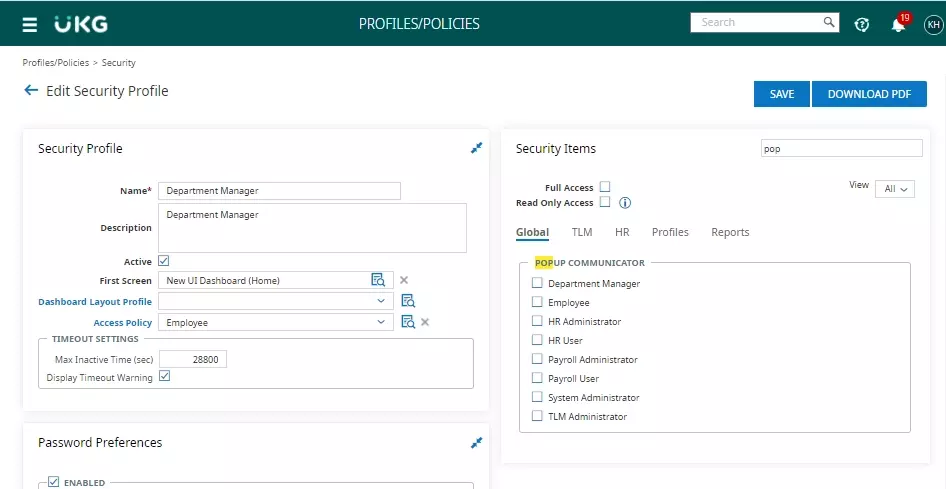
On the global tab, you will find the pop-up communicator settings. Like the role profiles, there are defined settings based on the security profile. During your implementation process, many of these profiles are created to fit the mold of your typical job functions. But say that along the way, you create a new security profile to provide security settings for those overlapping roles we mentioned before. Those pop-up communicator settings may get lost in the configuration, and now your payroll/benefits manager is missing out on key communications. They can get those communications turned on with a flip of a switch (or a checkbox, in this case).
Stop 2: Workforce Matters Newsletters
Have you heard the news? Our Workforce Matters Newsletter is a great way to receive updates on important in-person and virtual events, resources, and key UKG information. We provide ways to help you find success, work smarter, and bring value to your UKG Ready system. Through the Workforce Matters Newsletter, you’ll never miss out on registration links or save-the-dates for events such as the Huddles, HR and Payroll eSymposiums, UKG Works, or important webinars! And if you’re looking for resources based on your role, you can subscribe and receive either the HR, the Payroll, or the Admin/Ops newsletter based on your interest and what is most relevant to you! We serve up these newsletters quarterly, so you’ll always be able to stay up to date on important resources.
Stop 3: UKG Kronos Community
The last, but certainly not the least, stop on our tour is the UKG Kronos Community. Whether you’re looking for release readiness information, product resources such as year-end processing or a new admin survival guide, or connecting with your peers, the Community is the place to be. We share a lot of resources through our UKG Ready Announcements page and Pod Alerts groups. Don’t miss out on the opportunity to network, ask questions, or share best practices in our different UKG Ready Community groups, including:
- UKG Ready – HR and Marketplace
- UKG Ready – Payroll and Tax
- UKG Ready – Time and Labor Management
- UKG Ready – Scheduler
- UKG Ready – Mobile
- UKG Ready – New User Experience
The Community also offers a lot of great information in the knowledge base articles, including how-to instructions for different product features. Check out the UKG Ready Resource page for links to everything you need!
Now that you have the tools, there’s no chance you’ll miss out on the great resources provided to you! And even though our tour today has ended, the communications will continue chugging along.
Supporting Resources
- For 24/7 access to release notes and user guides, log in to your account and go to My Info > Help > Online Documentation within the UKG Ready solution.
- For more information on configuring role profiles, check out the Personal Experience User Guide under the Cross-Product Guides section
- For more information on configuring security profiles, check out the Security Profiles User Guide under the Cross-Product Guides section
- Bookmark the Release Readiness page in UKG Kronos Community for everything you need to learn about what’s new and what’s next
- Connect with experts and peers in the various UKG Ready groups in the UKG Kronos Community
- For 24/7 access to training and learning, log in to your account and go to My Info > Help > Learning Center within the UKG Ready solution
- Check out the Manage Role Profiles Learning Aid
